Alert Troubleshooting with Netdata Assistant
The Netdata Assistant leverages large language models and community knowledge to simplify alert troubleshooting and root cause analysis.
This AI-powered tool helps you understand alerts quickly, especially during critical situations.
| Feature | Benefit |
|---|---|
| Follows Your Workflow | The Assistant window stays with you as you navigate through Netdata dashboards during your troubleshooting process. |
| Works at Any Hour | Especially valuable during after-hours emergencies when you might not have team support available. |
| Contextual Knowledge | Combines Netdata's community expertise with the power of large language models to provide relevant advice. |
| Time-Saving | Eliminates the need for searches across multiple documentation sources or community forums. |
| Non-Intrusive | Provides helpful guidance without taking control away from you - you remain in charge of the troubleshooting process. |
Using Netdata Assistant
Accessing the Assistant
-
Navigate to the Alerts tab.
-
If there are active alerts, the Actions column will have an Assistant button.
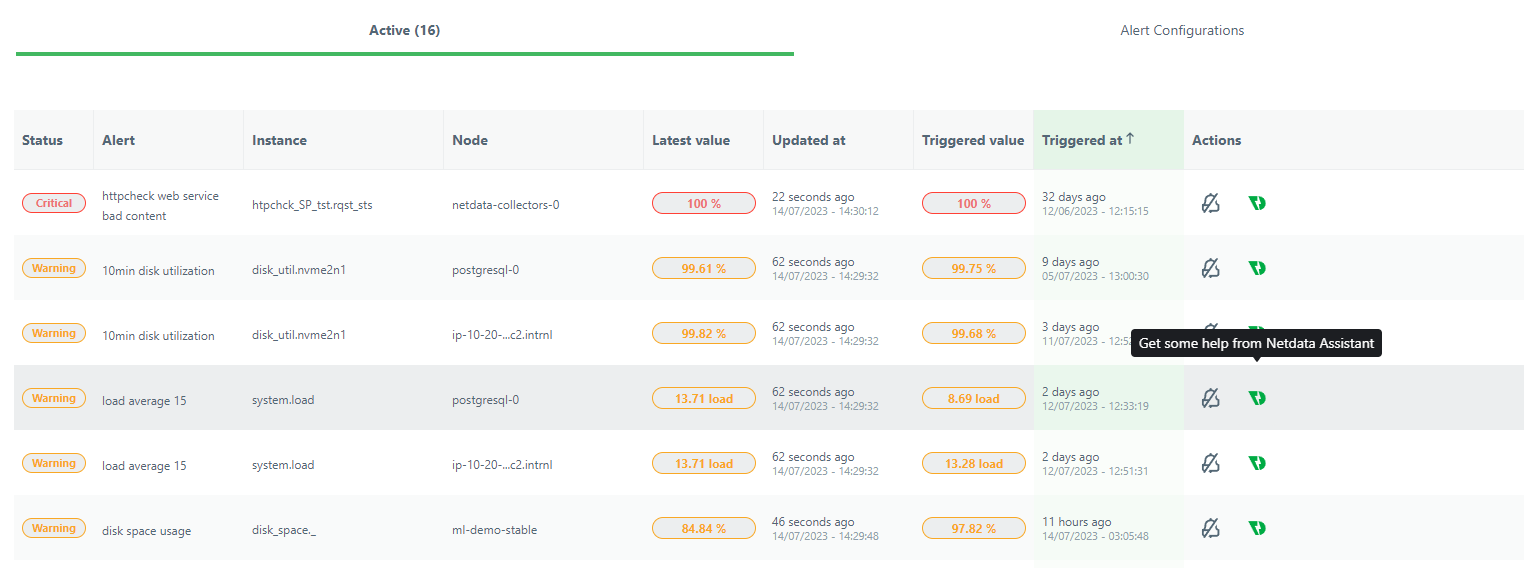
-
Click the Assistant button to open a floating window with tailored troubleshooting insights.
-
If there are no active alerts, you can still access the Assistant from the Alert Configuration view.
Understanding Assistant Information
When you open the Assistant, you'll see:
-
Alert Context: Explanation of what the alert means and why it's occurring
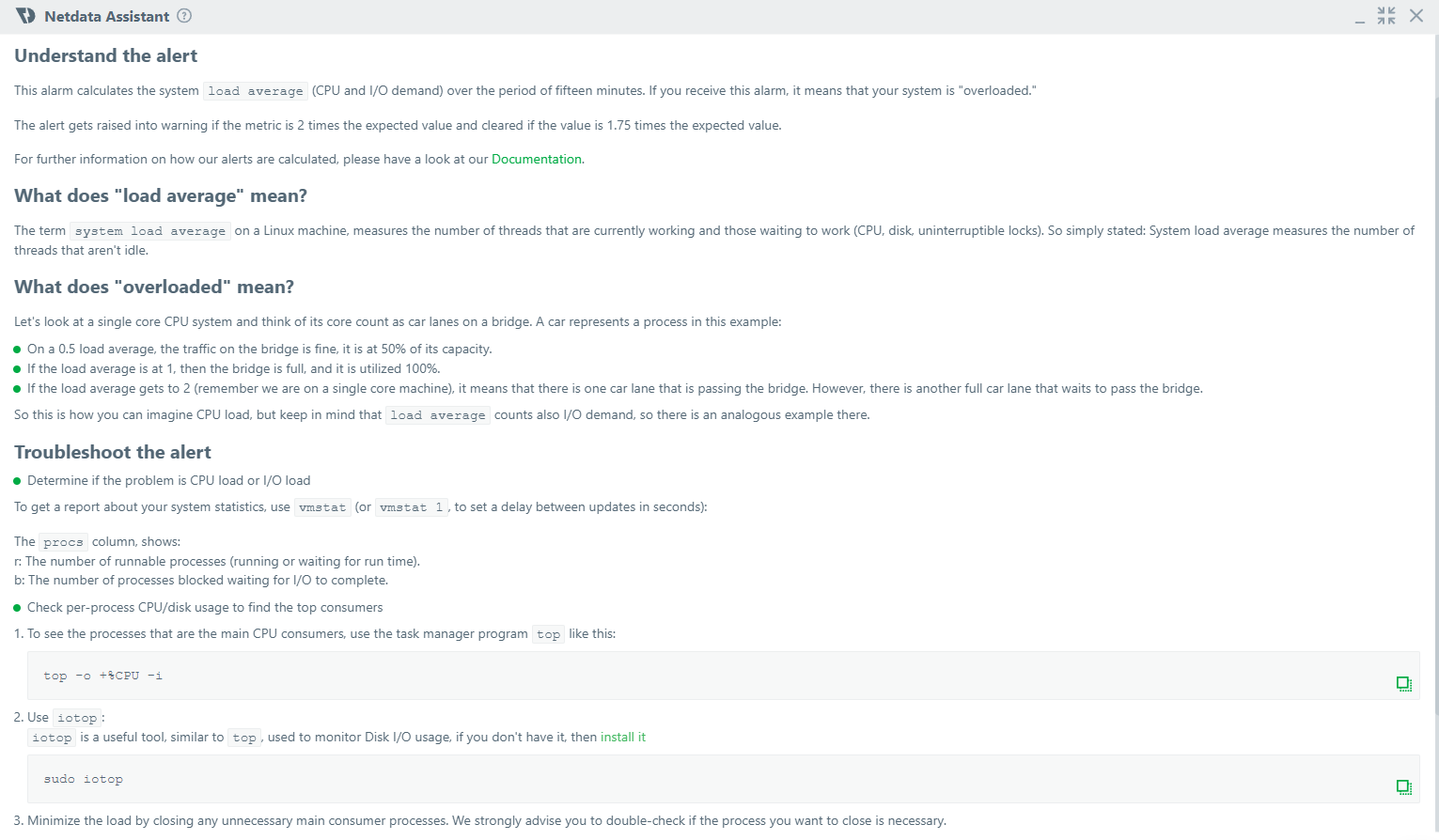
-
Troubleshooting Steps: Recommended actions to address the issue
-
Importance Level: Context on how critical this alert is for your system
-
Resource Links: Curated documentation and external resources for further investigation

How Netdata Assistant Helps You
Netdata Assistant is designed to reduce your troubleshooting time by providing contextual information exactly when you need it.
- 🔍 Immediate Alert Context - Get clear explanations of alerts without searching documentation or forums
- ⚠️ Impact Assessment - Understand the severity and potential consequences of issues on your system's performance and stability.
- 🛠️ Guided Troubleshooting - Receive customized steps for your specific situation.
- 📚 Curated Resources - Access relevant documentation for deeper investigation.
- 🔄 Persistent Assistance- Keep the Assistant window with you throughout your troubleshooting journey.
Practical Example
Here's how Netdata Assistant can help in a real-world scenario:
By using Netdata Assistant, you can resolve issues faster and with more confidence, even during stressful situations.
Do you have any feedback for this page? If so, you can open a new issue on our netdata/learn repository.